There is no custom indicator's folder. All indicators are in the same folder.
tzvikt: Hi, I installed MT4 on my PC and my problem is that the custom indicator folder is missing from the navigator window. In all the tutorials that I saw it always exists in the navigator window next to the Indicator folder. I tried to install MT4 from different places on different computers but always the same result. I've attached a screen shot of my navigator window any help will be very much appreciated. Thanks Tzvi
In the more recent builds, all Indicators (built-in or custom) appear under the same location on the Navigator window, namely "Indicators".
Unfortunately, in both the online documentation and the application Help (F1), it shows a screenshot of the older outdated version which can be confusing for newbie users.
You are missing trading opportunities:
- Free trading apps
- Over 8,000 signals for copying
- Economic news for exploring financial markets
Registration
Log in
You agree to website policy and terms of use
If you do not have an account, please register
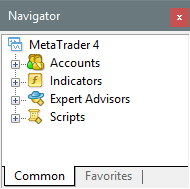
Hi,
I installed MT4 on my PC and my problem is that the
custom indicator folder is missing from the navigator window.
In all the tutorials that I saw it always exists in the navigator window next to the Indicator folder.
I tried to install MT4 from different places on different computers but always the same result
I've attached a screen shot of my navigator window.
any help will be very much appreciated
Thanks
Tzvi