the scale fix checkboxes are disabled.
A cut off bar is displayed after the next bar closes.
Don't link to images, insert the image 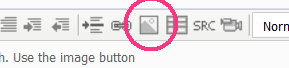
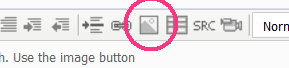
Thanks WHRoeder! Image inserted.
And clarified that it happens when I use F12 "Step by Step".
nikolaygmt: happens when I use F12 "Step by Step".
Old bug 2012/08/18:// In the tester (visual mode,) on the first tick, these routines return // left=100, right=37 (depends on default bar scaling.) This is what the // chart looks like when you maximize it while it is generating the FXT // file. After that, it appears like the left/right are correct but the // hi/lo are one tick behind the displayed chart. I don't know about // live charts.The scale doesn't resize until the end of processing the tick. F12 is one tick.
Thanks WHRoeder! I programmed a workaround. Does not show the full source code, but main logic is there and works in most cases when the user is using a self defined hotkey for F12 to navigate the chart.
else if (id == CHARTEVENT_CHART_CHANGE) { if (isF12Pressed) { double chartLow; double chartHigh; ch.getChartVisibleLowHigh(chartLow, chartHigh); double winMaxPrice = WindowPriceMax(); double winMinPrice = WindowPriceMin(); if (ComparePrice(chartLow, LT, winMinPrice) || ComparePrice(chartHigh, GT, winMaxPrice)) { ch.setScaleFix(true); ch.setScaleFixMinMax(chartLow, chartHigh); } else { ch.setScaleFix(false); } isF12Pressed = false; } }
You are missing trading opportunities:
- Free trading apps
- Over 8,000 signals for copying
- Economic news for exploring financial markets
Registration
Log in
You agree to website policy and terms of use
If you do not have an account, please register
When I use F12 "Step by Step" sometimes a bar that goes beyond the visible bottom or top of the chart is not displayed fully:
1) Is there any MT4 settings that can help correctly displaying such bars?
2) Is there a way to program correctly displaying such bars?