Don't place your screenshots on other sites. Just add them here by using the "image" icon. ![]() Please edit your post and add the screenshot here so that it will be available here in the future.
Please edit your post and add the screenshot here so that it will be available here in the future.
In regards to your problem, the most common reason for this problem is misbehaving code in the indicator that causes it to crash and close. Depending on the type of bug and the conditions, it might fail on one chart but pass on another.
To help you identify the possible problem, please consult both logs for clues, namely the one on the "Journal" tab and the other on the "Experts" tab.
Don't place your screenshots on other sites. Just add them here by using the "image" icon. Please edit your post and add the screenshot here so that it will be available here in the future.
In regards to your problem, the most common reason for this problem is misbehaving code in theindicator that causes it to crash and close. Depending on the type ofbug and the conditions, it might fail on one chart but pass on another.
To help you identify the possible problem, please consult both logs for clues, namely the one on the "Journal" tab and the other on the "Experts" tab.
Thanks
I'll follow it up
The screenshot is one of the window which comes up in response to Control plus I. I don't see any icon allowing taking a screenshot of it.
Next time the problem occurs I'll take a hard screenshot of it and post it here.
The screenshot is one of the window which comes up in response to Control plus I. I don't see any icon allowing taking a screenshot of it.
Next time the problem occurs I'll take a hard screenshot of it and post it here.
The "image" icon I am referring to is the one here on this site. Since it seems you don't understand my request to edit your original post and add the screenshot, here is YOUR screenshot added with the "image" icon for future reference:
OP's original screenshot:
Next time the problem occurs I'll take a hard screenshot of it and post it here.
I'm looking at them now.
Where to find the "image" icon ?
I'm looking at them now. Where to find the "image" icon ?
I misunderstood. I thought you meant an icon inside mt4
Thanks
- Free trading apps
- Over 8,000 signals for copying
- Economic news for exploring financial markets
You agree to website policy and terms of use
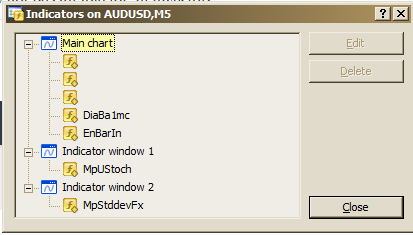
For example, 2 lines from the log
2 06:27:44.615 Custom indicator Atr-Bb EURUSD,M5: loaded successfully
2 06:27:44.824 Custom indicator Atr-Bb EURUSD,M5: removed
Oddly, in the indis list, a line is left for the removed indis.
http://screencast.com/t/jdjO8vgbBMR
If I then load the same template manually, no problem.
I've tried deleting the charts and recreating them - no help.
Same for the indis and templates.