n44bbo:
...
Unfortunately I have not been able to install anything from outside the boundary of the MT4 application.
This is not enough info to help you in a way that would make sense!
On the other hand google and the code-base here have so many macds that I hardly believe there isn't anything you would like to have..
This is not enough info to help you in a way that would make sense!
On the other hand google and the code-base here have so many macds that I hardly believe there isn't anything you would like to have..
it is not that i do not know what MACD to have, the problem rest on the fact that I am unable to install anything in the MT4 that I download from the net.
I was just asking for help to achieve that, as I am not very familiar with the Metatrader system !
it is not that i do not know what MACD to have, the problem rest on the fact that I am unable to install anything in the MT4 that I download from the net.
I was just asking for help to achieve that, as I am not very familiar with the Metatrader system !
???
Download an indicator in the correct indicator folder(at the end)! Then - in case of a compiled file (.ex4) - you have to restart the terminal (otherwise you won't see it in the Navigator widow) or load the source code (.mq4) in the editor and compile it - now you should be able to apply the indicator to your chart.
???
Download an indicator in the correct indicator folder(at the end)! Then - in case of a compiled file (.ex4) - you have to restart the terminal (otherwise you won't see it in the Navigator widow) or load the source code (.mq4) in the editor and compile it - now you should be able to apply the indicator to your chart.
Hi Gooly, you might not believe me but I have tried everything, and it should normally be quite straight forward to do the action you described; but I do not know what the problem is, somehow whenever I try to put anything in the indicator's folder it doesn't take it.
I wonder if it is a problem with the software I am using to operate the MT4 on my Apple Imac ?!?
I downloaded the Metatrader 4 from this site MQL4.
Anyway thanks a lot for your time in looking into it and trying to help, really appreciated; I know I must look like an idiot not being able to perform such an easy task.
Please post the folder-path of: terminal -> File -> Open Data Folder!
Hi Gooly, here are the sequences of the Data Folder: as you can see, a mess !
I should use a PC !
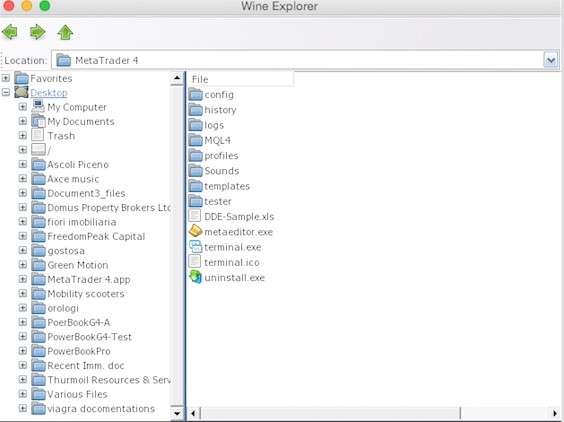
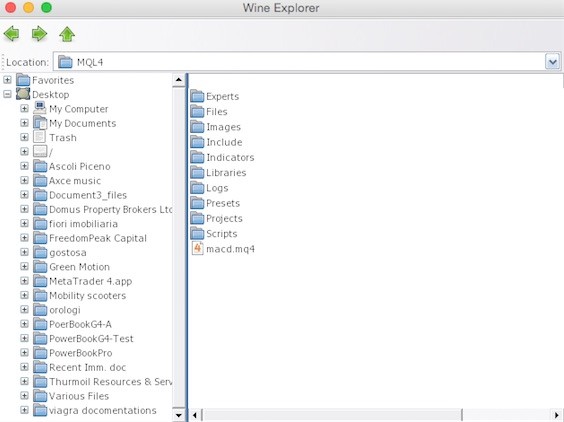
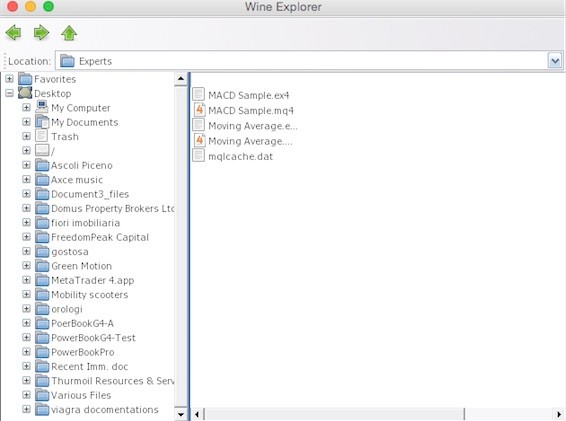
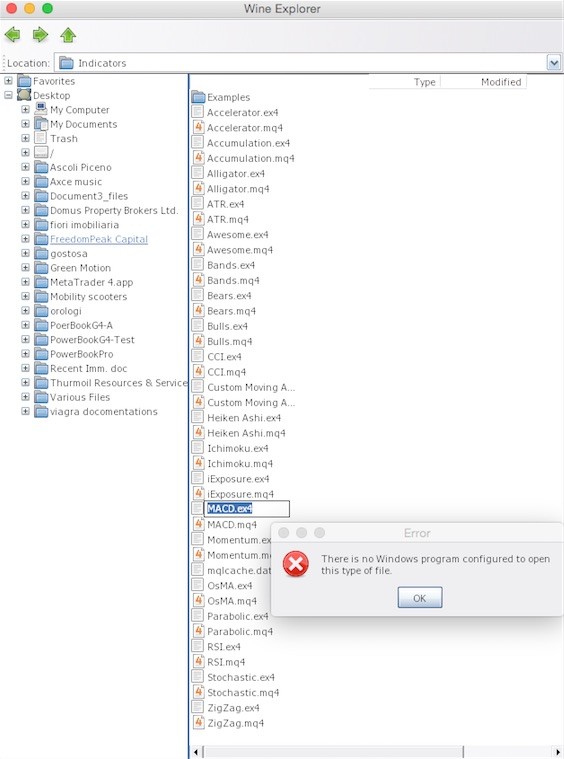
wrong approach!
1) start the terminal.exe
2) open one chart
3) Open: terminal -> View -> Navigator
4) enrol Indicators and double click on the indicators you want.
5) Now you should see this indicator on the actual chart.
wrong approach!
1) start the terminal.exe
2) open one chart
3) Open: terminal -> View -> Navigator
4) enrol Indicators and double click on the indicators you want.
5) Now you should see this indicator on the actual chart.
Gooly, obviously I didn't explain very well what my problem was.
It was not that I didn't know how to add indicators to the chart; but it was about not knowing how to add external indicators from the net into the Metatrader 4 I am using.
I do not like the simple MACD that comes with the MT4, I am used to see two curves (the MACD line and the Signal line) and the histogram; therefore I wanted to bring in a customised indicator. The in house MACD do not have the Signal line !
I believe the problem must rest in the fact that I am not using a PC while the majority of traders do, this must account for the issues I am having in downloading into my MT4 outside customised indicators.
Really I would need to talk with people that use the MT4 on an Apple computer.
Anyway, thank you once more for your effort in helping me
(1) Open your terminal and access the data folder (please do it this way... not sure which version of Windows that your Wine is configured as):
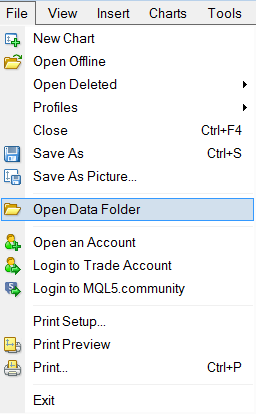
(2) Copy your downloaded indicator into the MQL4\Indicators sub folder
(3) Open the Navigator panel, right click on indicators and select refresh
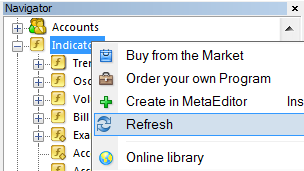
(4) Your indicator should appear for use
(1) Open your terminal and access the data folder (please do it this way... not sure which version of Windows that your Wine is configured as):
(2) Copy your downloaded indicator into the MQL4\Indicators sub folder
(3) Open the Navigator panel, right click on indicators and select refresh
(4) Your indicator should appear for use
Hi, I am not able to copy, drag and drop anything into any of the folders. I am thinking that I might have a problem with the downloaded version of the MT4 which could have been corrupted somehow; so the best thing will be to uninstall it and install it again to see what happens; one thing is sure, it won't hurt.
Thank you honest_knave, I will let you know guys
- Free trading apps
- Over 8,000 signals for copying
- Economic news for exploring financial markets
You agree to website policy and terms of use
This goes to anyone that can help me !
I am new to MT4, and consequently not familiar with its operation system regarding downloading external indicators.
Anyway, I am using an APPLE Imac computer where I downloaded the MT4 using a PlayOnMac / Wine. No problems up to here and neither to set up my charts indicators and everything else.
The problem that I have, is that the MACD indicator that MT4 uses is not the same to the one I have been accustomed; meaning I used to have the histogram, the MACD line and the signal line. Instead I found that the MT4 uses only the MACD line and the histogram. I have been looking around for a custom made MACD to import and download into my system. Unfortunately I have not been able to install anything from outside the boundary of the MT4 application.
I would really appreciate if there is someone out there that knows what and how to do this.
Thank you very much
Peppino