TechMan:
I just installed MT4 for the first time and playing with it using demo account.
A few questions.
1. I placed GBPUSD order having volume 0.01 by clicking on "Buy by Market" button. Now how do I see at what price did I buy this? Like some sort of order history.
2. I didn't enter any value for "Stop loss" and "Take Profit". What difference does these two make?
3. When I click on "Buy by Market", does it buy immediately or it takes time to place an actual order?
Screenshot attached.
- Please read the help file before asking. Press F1 in MT4 and see Trading folder.
- No screenshot attached.
You have the "Exposure" tab open in your image
Click on the "Trade" tab to see open trades and "Account History" for closed trades
TechMan: I attached screenshot by using Attach file option but it was not uploaded. Trying again.
| Don't attach a file, insert the image 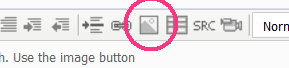
|
You are missing trading opportunities:
- Free trading apps
- Over 8,000 signals for copying
- Economic news for exploring financial markets
Registration
Log in
You agree to website policy and terms of use
If you do not have an account, please register
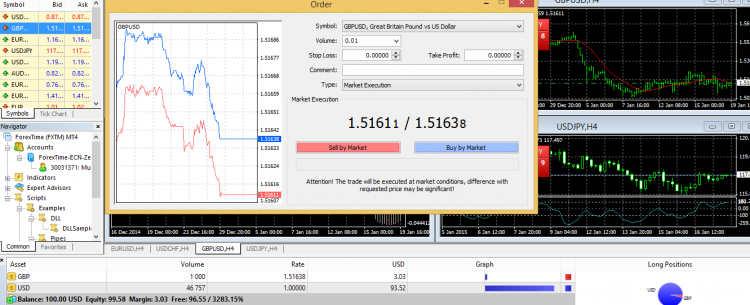
I just installed MT4 for the first time and playing with it using demo account.
A few questions.
1. I placed GBPUSD order having volume 0.01 by clicking on "Buy by Market" button. Now how do I see at what price did I buy this? Like some sort of order history.
2. I didn't enter any value for "Stop loss" and "Take Profit". What difference does these two make?
3. When I click on "Buy by Market", does it buy immediately or it takes time to place an actual order?
Screenshot attached.