- stopped working means the gui thread stopped. Likely you have a non-returning indicator, or an indicator taking many seconds to process all initial bars. Reduce bars on chart.
- antivirus and firewall and installer are irrelevant.
Terminal is not supported. "
Somebody know how to resolve this problem?
(The program was unistalled and deleted. It is possible the problem is I have a non-returning indicator, or an indicator taking many seconds to process all initial bars?). What I am doing is: uninstall, and install againg. When is installed, I click to enter to Mt4, but do not enter. This is the message:
"the program stopped working properly due to a problem. Windows will close the program and will notify if a solution exist"
I selected the option to resolve compatibility problem with the right button of the mouse in archive "terminal" of MT4. It said that the problem was found. It say: "incompatible application.
Terminal is not supported. "
Somebody know how to resolve this problem?
(The program was unistalled and deleted. It is possible the problem is I have a non-returning indicator, or an indicator taking many seconds to process all initial bars?). What I am doing is: uninstall, and install againg. When is installed, I click to enter to Mt4, but do not enter. This is the message:
"the program stopped working properly due to a problem. Windows will close the program and will notify if a solution exist"
install in a new directory outside of \program files*
Hello WHRoedor. It does not work.
I give you this infotmation in case is usefull:
I installed out of program files. Before installed, it say me this: You have a specified folder which already exists. Maybe some pre-installed applications have been there. Are you sure you want to install metatrader in this folder?
Other thing: When I finish installed MT4, it does nor open "MT4", but the "Metaeditor" is opening well.
I had a similar problem one time when I installed MT4 downloaded from a brokers website. Brokers can modify the MT4 terminal.
Try downloading it clean from Metaquotes at the link on the bottom of this page and install it.
I would do the following things:
- Uninstall the previous installation.
- Navigate to C:\Program Files and delete the MT4 folder (if it exists).
- Navigate to C:\Users\YourAccount\AppData\Local\VirtualStore\Program Files and delete the MT4 folder (if it exists).
- Reboot the computer.
- Install MT4 from the MQ site into the default installation folder.
Did not work. Later, I tried dowloading platform for other broker, and did not working neither.
Did not work. Later, I tried dowloading platform for other broker, and did not working neither.
Find out why it stopped working . . . trace it through Process Monitor (download available from Microsoft's Sys Internals)
What part of "install in a new directory" was unclear? If you have a bad indicator, installing in the same directory won't change anything. You need a fresh install in a new directory so that you can find out if it is an indicator or something else.
I installed in a new directory. In fact, I did it in a new folder, in my personal folder. The folder was empty, and out of program files. Is that what you meant?
- Free trading apps
- Over 8,000 signals for copying
- Economic news for exploring financial markets
You agree to website policy and terms of use
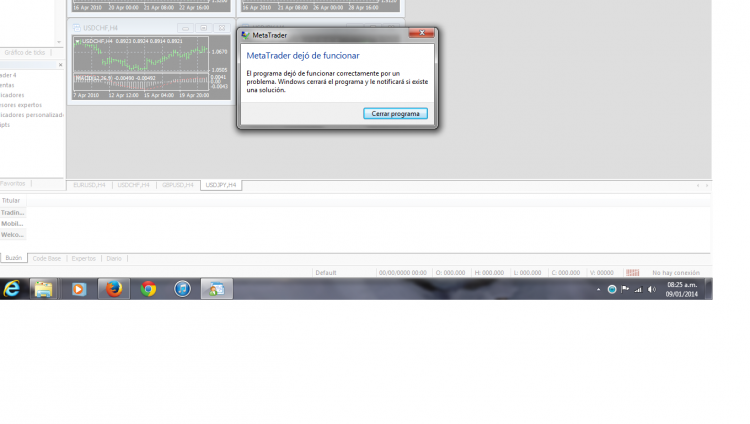
I tried disabling antivirus and firewall (NOD32), installing it in and out of program files, leaving the installer in the downloads folder and also from another, and nothing.
Does anyone know how to resolve this problem?
Thank you very much in advance
trader201