Been asked too many times to duplicate all those resources. Here.
ubzen:
Been asked too many times to duplicate all those resources. Here.
Been asked too many times to duplicate all those resources. Here.
Could you list the resource than take the piss ? I did few searches already.
Enter your information. Agree to the News Letters. The Next button will Appear, then hit Next. Make sure you're happy with the Leverage because that's what you're going to be using for your Strategy Tests. Verify it-is a Demo Server (Selected). Hit next....wait (progress bar goes through)....If it works in creating the Account, Write down your account# and log-in information on the Next page. Then it should Automatically Log you in.
You are missing trading opportunities:
- Free trading apps
- Over 8,000 signals for copying
- Economic news for exploring financial markets
Registration
Log in
You agree to website policy and terms of use
If you do not have an account, please register
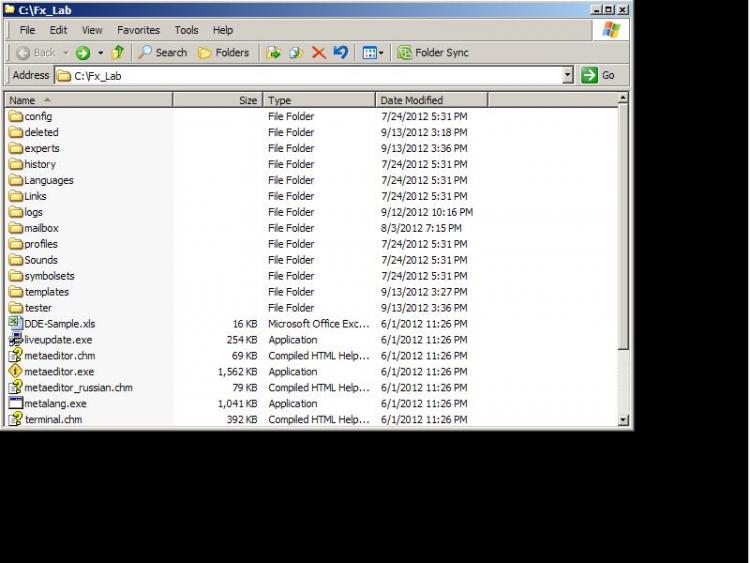


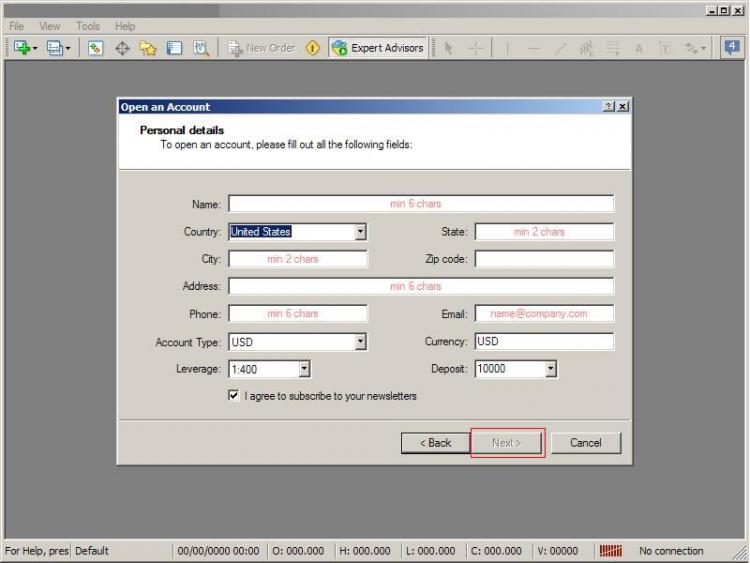
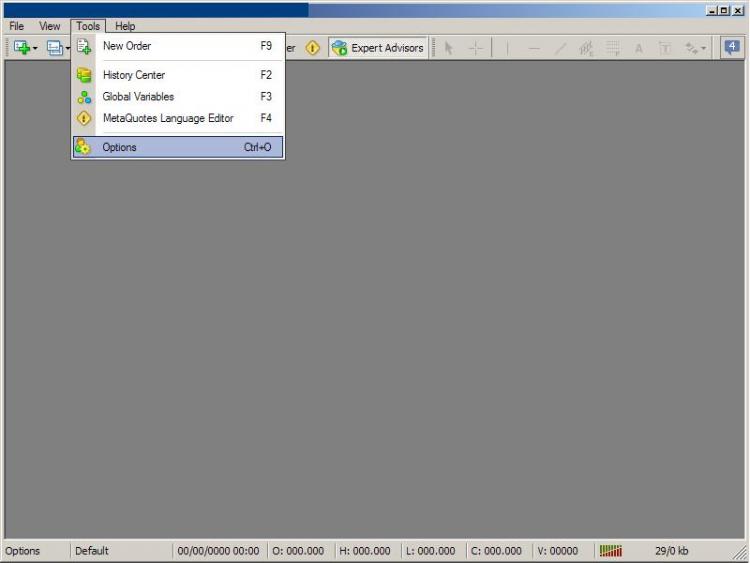
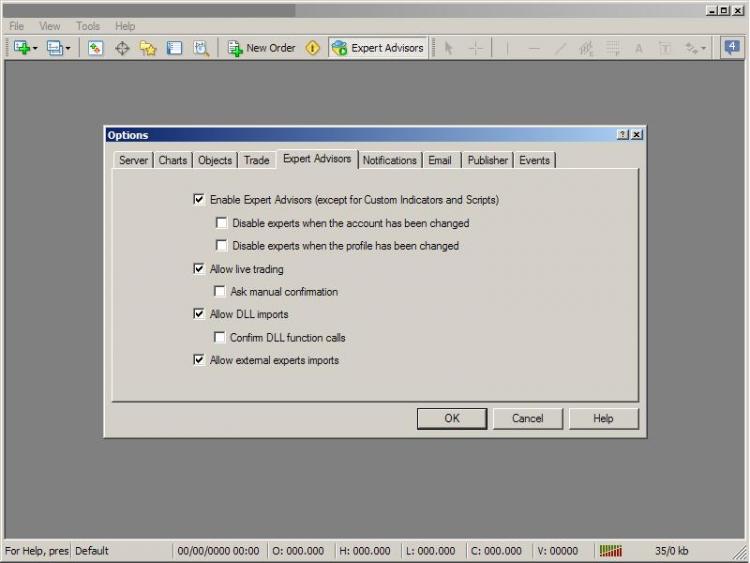
Hello guys.
I am trying to import data to rebuild from M1 timeframe all the other timeframes in order to backtest with a 90% model quality.
Can somebody help or post a resource where all the details of the process are explained ?