This update freezes while downloading the update and renders my phone useless. I have to pull the battery on the phone to get it to restart. I have an AT&T Tilt 2 Windows Mobile 6.5 phone. MetaTrader is installed on the phone not memory card. Please advise..
Thank You! :)
MetaTrader 4 Client Terminal Build 388
- Fixed generation of clients' trading reports.
- Fixed selection of a symbol in MarketWatch in case there are hidden selected symbols.
- Fixed an error with enabling-disabling of alerts in the alert creation dialog.
- Fixed terminal crash when closing it.
- Fixed work with the input string parameter of Expert Advisors, indicators and scripts.
Hi,
After upgrading to build 388, the whole platform becomes rather unreliable. It seems that it would crash when it detects that there is a connection status changes (ie from offline mode to online or vice versa) (I was on build 229, never had a single crash). Update latest findings. It seems it has something to do with the maximum number of bars in charts. I had it left on the maximum (2147483647) because I was importing M1 history data. It crashes quite often even switching between different periods. If I set the maximum bars on chart to lower number such as 650000, seems no more crashes...
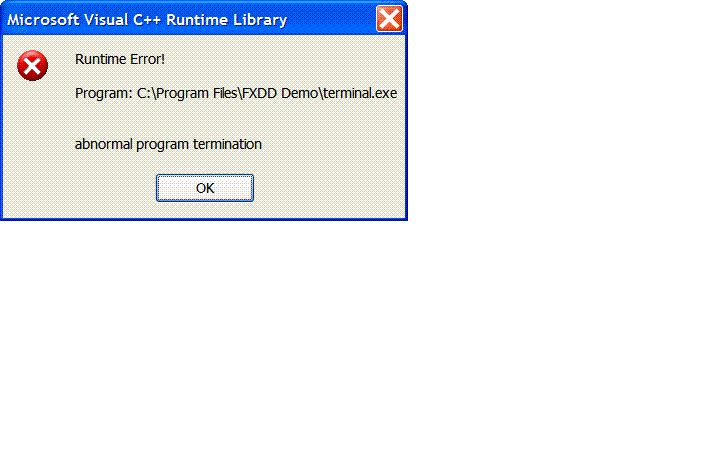
There seems to be a major issue with initialization of historical data on Custom Indicators in 387 / 388.
I see a similar problem on build 388 as gregspinner reports on 387 – my custom indicators (a few) randomly disappear (could not find any timing logic). Is this because their history is “cleared”?
For performance purposes they are written to re-compute and write only into bar 1. All previous bars are assumed to stay intact – which clearly is not the case now.
This is a major setback on a live system!
Where can I download the previous build update for FXCM (was that 229?)
Thanks
This update freezes while downloading the update and renders my phone useless. I have to pull the battery on the phone to get it to restart. I have an AT&T Tilt 2 Windows Mobile 6.5 phone. MetaTrader is installed on the phone not memory card. Please advise..
Thank You! :)
Rosh,
Is MetaQuotes aware there is an issue with the windows mobile pda update and is there anybody working on a solution???? When trying to use the live update it renders phones useless. Would some one please check into this?
Thank You!
There seems to be a major issue with initialization of historical data on Custom Indicators in 387 / 388.
I see a similar problem on build 388 as gregspinner reports on 387 – my custom indicators (a few) randomly disappear (could not find any timing logic). Is this because their history is “cleared”?
For performance purposes they are written to re-compute and write only into bar 1. All previous bars are assumed to stay intact – which clearly is not the case now.
This is a major setback on a live system!
Where can I download the previous build update for FXCM (was that 229?)
Thanks
Please write to Servicedesk with more details - Get in touch with developers using Service Desk!.
Rosh,
Your link takes me to MQL5 service desk but I'm using Mql4. Is there a link to get to Mql4 service desk or does it matter? I'm using mql4 for windows mobile pda.
Thank You.
Rosh,
Your link takes me to MQL5 service desk but I'm using Mql4. Is there a link to get to Mql4 service desk or does it matter? I'm using mql4 for windows mobile pda.
Thank You.
It doesn't matter - we have one servicedesk for both terminals MetaTrader 4 and MetaTrader 5.
Hi,
I was wondering if there was anyway to create another folder like hierarchy other than what have been provided in the navigator window like "Account", Scripts, Expert Advisors, I want to create a seperate folder hierarchy to place all my personal scripts in there seperating from the bunch of all other stuff, so I am just sure where my stuff is. I have tried checking all the settings and the files and saw if there was any registry hack that does this but could not succeed. I appreciate if you can let me know if there is a good way of achieving this..
Thanks.
N
- Free trading apps
- Over 8,000 signals for copying
- Economic news for exploring financial markets
You agree to website policy and terms of use
MetaTrader 4 Client Terminal Build 388
- Fixed generation of clients' trading reports.
- Fixed selection of a symbol in MarketWatch in case there are hidden selected symbols.
- Fixed an error with enabling-disabling of alerts in the alert creation dialog.
- Fixed terminal crash when closing it.
- Fixed work with the input string parameter of Expert Advisors, indicators and scripts.
The live update will be available through the LiveUpdate system.