I'm having internet problems at my current location and have been thinking about getting a VPS to trade. My main concern is security - not from external sources like hackers, etc., but from the stuff at which ever hosting company I get the VPS at. I've been trying to research the subject, but can't really find answers. My questions:
Let's say I get a win server 2003 VPS. How do I make sure nobody from the hosting company logs on and sees my account numbers, trades, my balance, etc. And if they can log on, can they just copy the expert (I understand that even if it's compiled it can be decompiled...? If i simply change admin password, etc. of windows, can they still log on from the virtualization software (or whatever it called...)?
I had the came thoughts... and I asked them about it; Yes they have full access, same as you, so they can manipulate the trading account, open/close trades, and copy/steal yor EA. Reasuring isn't it ?!
Hosting companies take reputation very seriously.. so if they did check your numbers, you'd never know they did. A VPS hosting company would most likely look at the successful traders and copy the EA for themselves without you ever knowing. If you want complete privacy, you need to use your own machine and setup some kind of electricity generator in case of power outages and stuff. Anytime you upload something, somebody else has access to it.
Jon
I'm having internet problems at my current location and have been thinking about getting a VPS to trade. My main concern is security - not from external sources like hackers, etc., but from the stuff at which ever hosting company I get the VPS at. I've been trying to research the subject, but can't really find answers. My questions:
Let's say I get a win server 2003 VPS. How do I make sure nobody from the hosting company logs on and sees my account numbers, trades, my balance, etc. And if they can log on, can they just copy the expert (I understand that even if it's compiled it can be decompiled...? If i simply change admin password, etc. of windows, can they still log on from the virtualization software (or whatever it called...)?
Look at some results in my VPS.... if my connection fall, then, my VPS save me. This screen is from my VPS container.
When I am away, I replicate the EA in a different machine at another location, with distinct network infra-structure. The approach is to time-slice the work between the two computers, as illustrated in the code below. The 3 seconds interval during switiching is to allow finalization of any placed trade, so that the other machine always receives an updated "trade context". It is quite straightforward to implement and works well. I suggest trying with demo accounts first. It can also be two computers at same location, but connecte by distinct ways to internet, namely ADSL and GPRS. You do the same even with three or more computers. If connection fails or a computer crashes down, the others continue working.
Another solution I made is puting my EA sending me an email every 10 minutes (30 minutes during evening) telling me "I'm alive". If i stop receiving them, and I'm away from the computer with the terminal, then I must log on close any trade the EA should have closed if it was alive.
// MACHINE 1 if(Seconds()>=1 && Seconds()<=28) { // do work here } // MACHINE 2, distinct location, but same EA if(Seconds()>=31 && Seconds()<=58) { // do work here }
When I am away, I replicate the EA in a different machine at another location, with distinct network infra-structure. The approach is to time-slice the work between the two computers, as illustrated in the code below. The 3 seconds interval during switiching is to allow finalization of any placed trade, so that the other machine always receives an updated "trade context". It is quite straightforward to implement and works well. I suggest trying with demo accounts first. It can also be two computers at same location, but connecte by distinct ways to internet, namely ADSL and GPRS. You do the same even with three or more computers. If connection fails or a computer crashes down, the others continue working.
Another solution I made is puting my EA sending me an email every 10 minutes (30 minutes during evening) telling me "I'm alive". If i stop receiving them, and I'm away from the computer with the terminal, then I must log on close any trade the EA should have closed if it was alive.
I you really want to safeguard your EA on a VPS.
1) Dont use a provider know for offering services for MetaTrader EAs. Use any company that offers dedicated or virtual dedicated servers. Most of these companies offer webhosting services and know nothing about trading and therefore will not be "LOOKING" for anything to steal.
or
2) Once your EA is loaded onto the chart, delete the EX4 file from the disk. This is what I do. When I need to restart my server to clear memory, I re-upload the EA, start MT4, load it onto my charts again and set my params once more...then I delete the file (Shift-Delete..Enter)
What about getting a dedicated server. Can't i change the admin passwords on that then be sure that the stuff at the hosting company dont have access??
Yes you can but if the company providing the server is in the business of offering servers to traders, then they already know what people are dong with their servers; People are making money and they will be curious as to how much and how. I think it is best to get a dedicated server from a company that is not targeting traders. That will offer you another level of safety (protection of your EA) since they will not necessarily know what you are doing with their server. Most companies ini this business offer servers for webhosting. The people in the tech center won't have any reason to "hack" your box over anyone else's...but if you use a server from a provider that targets traders, then all of their clients are at risk to be "hacked".
IMHO
Why not try our linux solution ?
because MT4 + linux will suddenly mitigate the stated concerns in the above posts?
I am using vpsland vps, USD$18/month.
To me, I have no concern that the vps staff will modify my account ( due to my account money not much, less than USD$4000)
A VPS hosting company would most likely look at the successful traders and copy the EA for themselves without you ever knowing.
For this, I rarely care about it since the EA is available in market, unless you are using your own exclusive EA.
1) Dont use a provider know for offering services for MetaTrader EAs. Use any company that offers dedicated or virtual dedicated servers. Most of these companies offer webhosting services and know nothing about trading and therefore will not be "LOOKING" for anything to steal.
this method is quite good cause the vps staff will have no time go to check one by one. unless you are that unlucky.
2) Once your EA is loaded onto the chart, delete the EX4 file from the disk. This is what I do. When I need to restart my server to clear memory, I re-upload the EA, start MT4, load it onto my charts again and set my params once more...then I delete the file (Shift-Delete..Enter)
I didn't recommend using this method as once there is occassion the vps server (most vps server guarantee 99.9% uptime) restart, you EA will gone.
from
erekit
- Free trading apps
- Over 8,000 signals for copying
- Economic news for exploring financial markets
You agree to website policy and terms of use
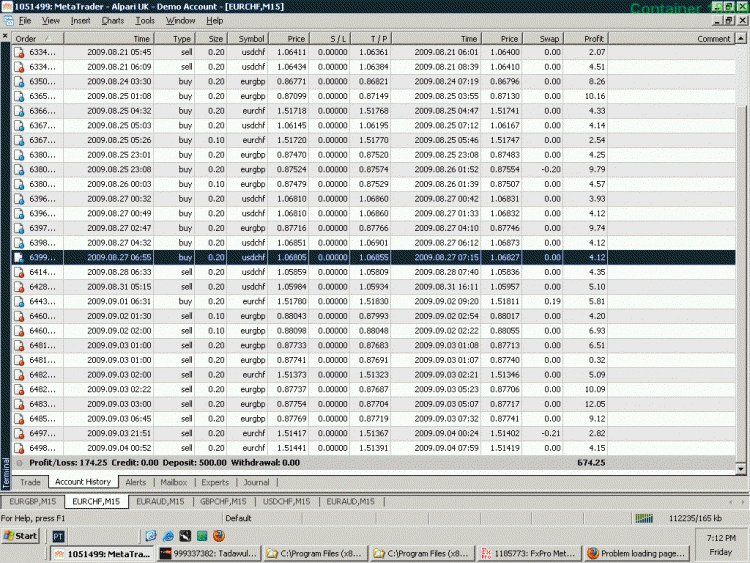
I'm having internet problems at my current location and have been thinking about getting a VPS to trade. My main concern is security - not from external sources like hackers, etc., but from the stuff at which ever hosting company I get the VPS at. I've been trying to research the subject, but can't really find answers. My questions:
Let's say I get a win server 2003 VPS. How do I make sure nobody from the hosting company logs on and sees my account numbers, trades, my balance, etc. And if they can log on, can they just copy the expert (I understand that even if it's compiled it can be decompiled...? If i simply change admin password, etc. of windows, can they still log on from the virtualization software (or whatever it called...)?