Why don't you create bat files and then use the ShellExecute command and point them to the bat file?
I have not tried it myself but in theory that should work :P
That does work
string path = "C:\Program Files (x86)\Interbank FX Trader 4\experts\files\move.bat";
ShellExecuteA(0, "Open", path, 0, "", 3);
But isn't there a way to to this without a batch file?
Well the difference is that xcopy is an actual exe file whereas move is command inside of cmd.exe ...
You could write your own move.exe program ...
[...] But isn't there a way to to this without a batch file?
Have a look at the documentation of cmd (i.e. use "cmd /?"). Off the top of my head you probably need to be using "cmd /c <command>" rather than just "cmd <command>".
Well after 4 hours of trial and error I finally figured it out
To delete the file located at C:\hello.txt
ShellExecuteA(0,"Open","cmd.exe"," /C del C:\hello.txt > del ", "",0);
To move the same file to C:\Users
ShellExecuteA(0,"Open","cmd.exe"," /C move "C:\hello.txt " "C:\Users" > move", "",0);
And of course remember
#import "shell32.dll"
int ShellExecuteA(int hwnd,string Operation,string File,string Parameters,string Directory,int ShowCmd);
I want to open a form in menu File/Login then write information on text box of this form.
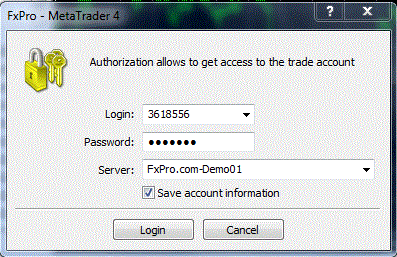
Please advice me how to do this with EA.
Thank you very much !
i know its old but this post helped me on what i was trying to do. i appreciate the comments made here-
Well after 4 hours of trial and error I finally figured it out
To delete the file located at C:\hello.txt
ShellExecuteA(0,"Open","cmd.exe"," /C del C:\hello.txt > del ", "",0);
To move the same file to C:\Users
ShellExecuteA(0,"Open","cmd.exe"," /C move "C:\hello.txt " "C:\Users" > move", "",0);
And of course remember
#import "shell32.dll"
int ShellExecuteA(int hwnd,string Operation,string File,string Parameters,string Directory,int ShowCmd);
You are awesome man..
You are awesome man..
Thread start date: 2009.05.21
- Free trading apps
- Over 8,000 signals for copying
- Economic news for exploring financial markets
You agree to website policy and terms of use
I'm trying to execute some command prompt commands but I'm having a little trouble.
I can get xcopy to work
ShellExecuteA(0,"Open","xcopy","\""+From_path+File_name+"\" \""+Destination_path+"\" /y","",3);
But how do I get the command move to work
I tried
ShellExecuteA(0,"Open","move"," /y""\""+From_path+File_name+"\" \""+Destination_path,"",3);
But it doesn't open the command prompt
I guess xcopy opens the command prompt automatically, maybe because it is a external command??
Then I tried
ShellExecuteA(0,"Open","cmd.exe","move /y""\""+From_path+File_name+"\" \""+Destination_path,"",3);
but that doesn't work either.
So how do I get these to work?