Me too!
Mouse Wheel + Cntrl does not work. What should I do now?
Where could I have looked that up?
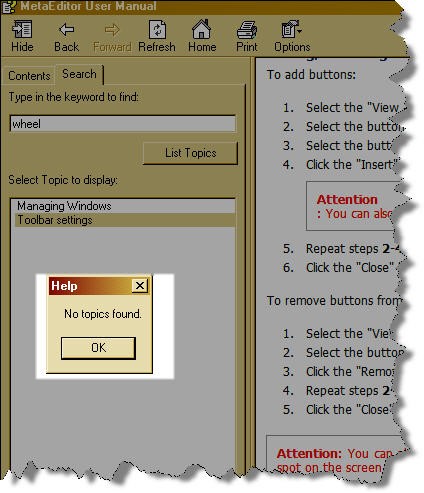
No Topic Found!
kminler: It still does not work for me.
My System:
Microsoft Windows XP Pro, Ver 5.1, Build 2600, Service Pack 2
Mouse: Labtec M-SBC76
If this many people are having the same symptoms, then the problem needs to be addressed. You can't have X,000 people resizing their font each time they open up the help file.
Likewise the Help file needs this information.
This is a request for repair. Please escalate the issue.
Thanks for the response.
interaction with IE settings can make difference. to test this theory see here https://www.mql5.com/en/forum/45507
google do good maybe?
edit
more links:
https://www.mql5.com/en/forum/102759
interaction with IE settings can make difference. to test this theory see here https://www.mql5.com/en/forum/45507
google do good maybe?
edit
more links:
Checked out links and in IE going View>Text Size>Medium solves problem permanently. At least for me.
interaction with IE settings can make difference. to test this theory see here https://www.mql5.com/en/forum/45507
google do good maybe?
edit
more links:
Thank you fbj. That procedure and link worked.
For those of you still having problems try this:
1. Close your MetaEditor Help Screen.
2. Open a webpage using your web browser.
3. Try the Cntrl+Mousewheel trick in the web browser. You should see the text increase and decrease.
This is a completely separate control fromthe Tool Bar Size control which you can add to your Internet Explorer Tool Bar.
It operates independently.
4. Try adjusting the Text size with your mouse wheel in the Browser, then open your MetaEditor Help screen. Check to see if there has been an
improvement. If not keep experimenting until you get it about right.
5. Note: The mouse wheel has much more granular control over the text size, than the IE Tool Bar size control - which only has 5 settings.
Also much of the documentation in the Help Files appears to be static pictures. Be sure to watch the Text surrounding the pictures until it
looks right to you.
- Free trading apps
- Over 8,000 signals for copying
- Economic news for exploring financial markets
You agree to website policy and terms of use
Help! All of a sudden all the fonts in my metaeditor help winodw are HUGE -- so big i cant read anything. I tried changing the default font size in IE but they are still much bigger than they have ever been. Is there any way of fixing this? thanks...
Here is a screenshot: